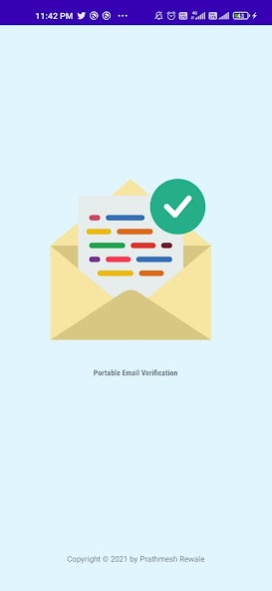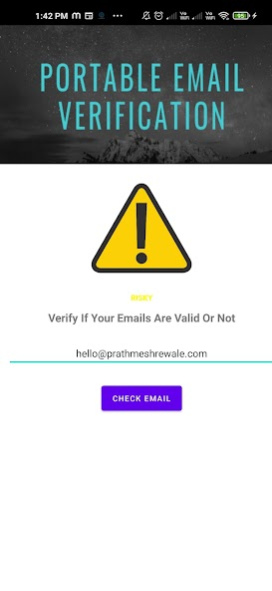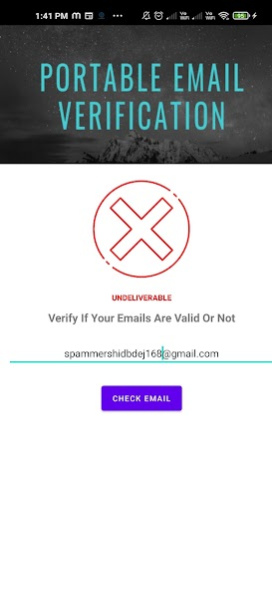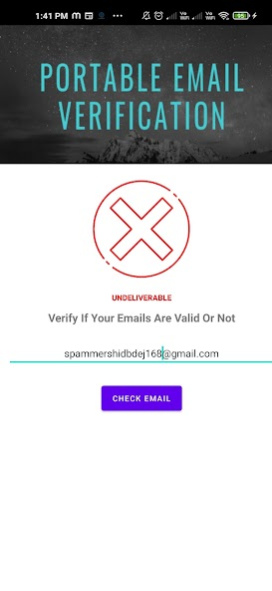Portable Email Verification 3.0
Free Version
Publisher Description
Our battle-tested verification algorithm is used by customers in over 170 countries around the world. Our systems are powered by a globally distributed infrastructure and backed by a 99.99% uptime SLA guarantee.
Disposable Email Detection
We check your emails against a frequently updated list of known temporary email addresses.
Accept-All Email Detection
We find which addresses are associated with Accept-All servers so you can assess the risk in sending to those addresses.
MX Record Detection
Our system provides you with the MX record of each email address on your list.
SMTP Provider Information
Automatically determine the email provider that each email address is using.
Misspelled Domain Detection
Identifies common typos in the email address domain and suggests a potential alternative.
Syntax Validation
Ensures the address has all the characteristics of a legitimate email address before you send.
Domain Validation
Checks that the domain name hosting the email address actually exists and is working properly.
SMTP Verification
Determines the deliverability of an email address through the SMTP server.
Free Email Detection
Identifies email addresses that belong to a free email address provider.
Real-Time Results
View the results of your email verification as we process the list in real-time.
Name Detection
Our system attempts to enrich emails in your list with a first and last name.
Gender Detection
Our system attempts to determine the gender of emails in your list.
About Portable Email Verification
Portable Email Verification is a free app for Android published in the System Maintenance list of apps, part of System Utilities.
The company that develops Portable Email Verification is Blaze Technologies India. The latest version released by its developer is 3.0.
To install Portable Email Verification on your Android device, just click the green Continue To App button above to start the installation process. The app is listed on our website since 2021-05-24 and was downloaded 8 times. We have already checked if the download link is safe, however for your own protection we recommend that you scan the downloaded app with your antivirus. Your antivirus may detect the Portable Email Verification as malware as malware if the download link to com.prathmeshrewale.portableemailverification is broken.
How to install Portable Email Verification on your Android device:
- Click on the Continue To App button on our website. This will redirect you to Google Play.
- Once the Portable Email Verification is shown in the Google Play listing of your Android device, you can start its download and installation. Tap on the Install button located below the search bar and to the right of the app icon.
- A pop-up window with the permissions required by Portable Email Verification will be shown. Click on Accept to continue the process.
- Portable Email Verification will be downloaded onto your device, displaying a progress. Once the download completes, the installation will start and you'll get a notification after the installation is finished.